HTTP Header Status & Redirect Checker (Web Sniffer)
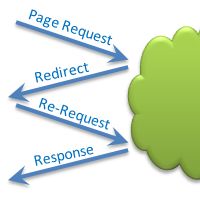
Make sure you're sending the right signals
Ensuring your website responds to requests correctly can be very important. Especially with SEO and the way you redirect requests to a new URL. e.g. if you move a page on your website.
This tool checks the responses a website is sending back to requests, so you can check it is doing the right thing. It will recursively follow redirects to find out the final destination of a request. It also detects html refresh code and redirects on that. These tools are often called web sniffers.
Expand a row (>) to see the request and response headers.
Click a rows icon to the right to see the responses Text or Rendered HTML here. Rendering is done via a Chrome browser using the specific User-Agent and will detect JavaScript redirects.
More about HTTP response codes and redirects
Typically, for SEO, you want your pages (or any URL) to return:
- 200 OK for valid pages with content
- 301 Permanent Redirect on old pages that have moved to new pages
- 302 Found The requested resource resides temporarily under a different location
- 404 Missing if a page does not exist
- 410 Gone if a page has been removed forever
- 304 Not Modified if a page has not been changed after a specified date
Ideally you want all request to be correct and return the 200 code. However that is not always the case.
If you have changed any URLs then the 301 Permanent Redirect will help your visitors and the Search Engines. Visitors will get what they expected while it provides a signal for Search Engines to update their index data to your new URL. You should use this whenever you upgrade/move your website or have changed the URLs of any pages.
The 301 Redirect can also be a good move if you remove a page. Instead of just showing a 404 missing page you can redirect the visitor to a page that is more appropriate. e.g. if it was a product page then you could redirect the visitor to a similar product or the category page.